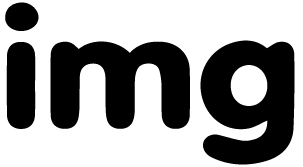Price
$0.99 USD
Free license More info
Attribution is requiredHow to attribute?
File type: SVG
Are you looking to add a personalized touch to your wine bottles for weddings, parties, or special gifts? Cricut wine bottle labels are the perfect solution! With a Cricut cutting machine, you can create custom, professional-looking labels that make any bottle stand out. Whether you're a beginner or a crafting pro, designing your own wine labels has never been easier.
Why Choose Cricut Wine Bottle Labels?
Custom wine labels add a unique flair to homemade wines, party favors, or corporate events. With Cricut’s precision cutting technology, you can achieve flawless designs using various materials like adhesive vinyl, printable sticker paper, or even gold foil. Here’s why you should try making your own:
✔ Fully Customizable – Design labels that match your theme, from elegant wedding styles to fun birthday designs.
✔ Easy to Make – With the right tools and a few simple steps, you can craft stunning labels in no time.
✔ Budget-Friendly – Save money by DIY-ing instead of ordering expensive custom labels.
✔ Perfect for Any Occasion – Ideal for weddings, holidays, bridal showers, or corporate events.
How to Make a Wine Label on Cricut: Step-by-Step Guide
If you're wondering how to make a wine label on Cricut, follow these simple steps:
1. Gather Your Supplies
You’ll need:
- A Cricut cutting machine (Explore Air 2, Maker, or Joy)
- Adhesive vinyl (permanent or removable) or printable sticker paper
- Transfer tape (for vinyl labels)
- Design software (Cricut Design Space, Canva, or Adobe Illustrator)
- Weeding tools & scissors
- A wine bottle (clean and dry)
2. Design Your Label
- Open Cricut Design Space and create a new project.
- Choose a template or design from scratch.
- Add text, shapes, or upload your own SVG files.
- Adjust the size to fit your bottle (standard wine labels are around 3.5” x 4”).
3. Cut Your Design
- Load your chosen material (vinyl or sticker paper) onto the cutting mat.
- Select the correct material setting in Design Space.
- Let your Cricut cut the design precisely.
4. Weed & Apply
- Carefully weed out excess vinyl using a weeding tool.
- For vinyl labels, apply transfer tape and smooth out bubbles.
- Peel and stick onto your wine bottle, ensuring proper alignment.
And voilà! You’ve just learned how to make wine labels with Cricut like a pro.
Creative Ideas for Cricut Wine Bottle Labels
Looking for inspiration? Here are some fun ways to use your custom labels:
🎉 Wedding & Bridal Showers – Create elegant monogrammed labels for place settings or favors.
🎄 Holiday Gifts – Design festive labels for homemade wine gifts.
🎂 Birthdays & Anniversaries – Personalize bottles with names and dates.
🍾 Corporate Events – Branded labels for company parties or client gifts.
Tips for Perfect Wine Labels
- Use high-quality vinyl for long-lasting adhesion.
- Test your design on paper before cutting on vinyl.
- Clean bottles thoroughly before applying labels.
- Add a sealant (like Mod Podge) for extra durability if needed.
Start Crafting Your Cricut Wine Bottle Labels Today!
With a Cricut machine, the possibilities are endless. Whether you're crafting for a special event or just for fun, how to make wine labels with Cricut is a skill that will elevate your DIY game. Explore our collection of SVG templates and design ideas at Designs For Cricut to get started!