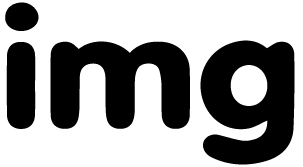Price
Free
Free license More info
Attribution is requiredHow to attribute?
File type: SVG
Step-by-Step Guide to Making Stunning Paper Flowers with Cricut
Creating gorgeous 3D flowers with Cricut Design Space has never been easier! Whether you’re a seasoned crafter or just starting out, Cricut's tools help you bring stunning, lifelike paper flowers to life. Let's dive into how you can design and craft your own bouquet using Cricut Design Space 3D flowers!
What You’ll Need
To start your floral project, you’ll need the following materials:
- Cricut machine (Explore Air 2, Maker, etc.)
- High-quality paper (choose various colors)
- Glue and crafting tools
- Your Cricut Design Space account, ready to go!
Step 1: Choose Your Flower Design
Cricut Design Space offers a variety of flower templates. You can browse through Cricut Design Space flowers for inspiration or select pre-made templates to suit your style. From roses to lilies, you’ll find endless possibilities.
Step 2: Cutting Your Flower Shapes
After selecting the design, load your paper onto the Cricut mat. Use the Cricut Explore Air 2 flowers feature to cut out your flower shapes with precision. The Explore Air 2 is especially helpful when you want intricate cuts for detailed flowers.
Step 3: Assemble Your Flowers
Once your pieces are cut, it's time to assemble! Start by rolling the petals, shaping the leaves, and layering them to create depth. Glue each layer together carefully to ensure the flowers have a full, realistic look. Don’t forget to adjust the petals to give your flowers dimension.
Step 4: Customize with Colors and Textures
For an extra wow factor, use different colors or even mix textures. Cricut Design Space allows you to experiment, making each flower unique. Try adding watercolor effects or glitter accents to make your project stand out.
Conclusion
Crafting 3D paper flowers with Cricut is a fun and rewarding project. With tools like Cricut Explore Air 2 flowers, you’ll create professional-looking blooms in no time! Whether for home décor, gifts, or events, these flowers are sure to impress.