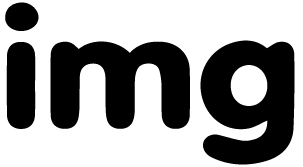Price
Free
Free license More info
Attribution is requiredHow to attribute?
File type: SVG
How to Make Custom Animal Stickers with Cricut: Step-by-Step Guide
If you’re a fan of crafting and love working with your Cricut 3D animals, you’re in for a treat! Creating 3D animal stickers using your Cricut machine is easier than you might think. Whether you're making stickers for your planner, decorating a notebook, or even creating fun wall art, this guide will walk you through the process from start to finish. Plus, we'll show you where to find Cricut 3D animals free so you can craft without breaking the bank.
What You Need to Get Started
Before diving into the fun, here are some essential tools you'll need to bring your animal stickers to life:
- Cricut machine (Explore or Maker series)
- Sticker paper or adhesive vinyl
- Design software (Cricut Design Space)
- Cricut animal designs (available for download)
Step-by-Step: How to Make Cricut 3D Animal Stickers
- Choose Your Design: Start by selecting your favorite Cricut 3D animals. You can browse the Cricut library or find pre-made designs online.
- Upload to Cricut Design Space: If you found designs you like, upload them into Cricut Design Space. Adjust the size to fit your project.
- Cut and Assemble: Once your design is ready, load your material into the machine. After cutting, assemble the 3D elements to give your animal stickers dimension.
- Personalize and Decorate: You can add your own twist by layering colors or using different textures to make your stickers pop.
Why Make Cricut 3D Animal Stickers?
These stickers are a fun, creative way to personalize almost anything—from gifts to home décor. Plus, with so many free and customizable Cricut animal designs, the possibilities are endless.
Now that you're ready to make your own stunning stickers, it’s time to start crafting and bringing your favorite animals to life with Cricut!